It allows you to manage orders to order, take away, home and reservations…

Take away orders correspond to orders for products that are generated and these are not necessarily consumed within the business facilities, you can set the time the customer will pick up the order. You will have a clear view of the status of the order and that it is available for collection.
You can manage the orders to be transported directly to the location of your customers, Enjoit also helps you schedule the delivery of these orders.
The restaurant can make a reservation in the infrastructure for any customer who needs the service, they can add the number of people for the reservation.
· With Enjoit you save paper, enjoy a completely digitized order. Your chefs and bartenders will be able to see in real time the orders they need to prepare. They can change the status of the products “Requested”, “In preparation”, “On the table”. These states can be filtered by the chef to view the orders that interest him. You can also view the orders for each of the tables.
Inside the kitchen you can see each of the orders they make that are from categories such as lunches, hamburgers, etc.
At the counter you can see each of the orders they make that are from categories such as a juice or any other drink.
It is where all the orders that are at the counter or in the kitchen arrive.
In the areas you can see each of the tables that are in business.
Orders can be scheduled so that orders that are not for the same day or for later can be organized.
Full history of managed orders completed in the software. You will have complete access to the history of the orders that have been managed in the pos, to control quality and inventory.
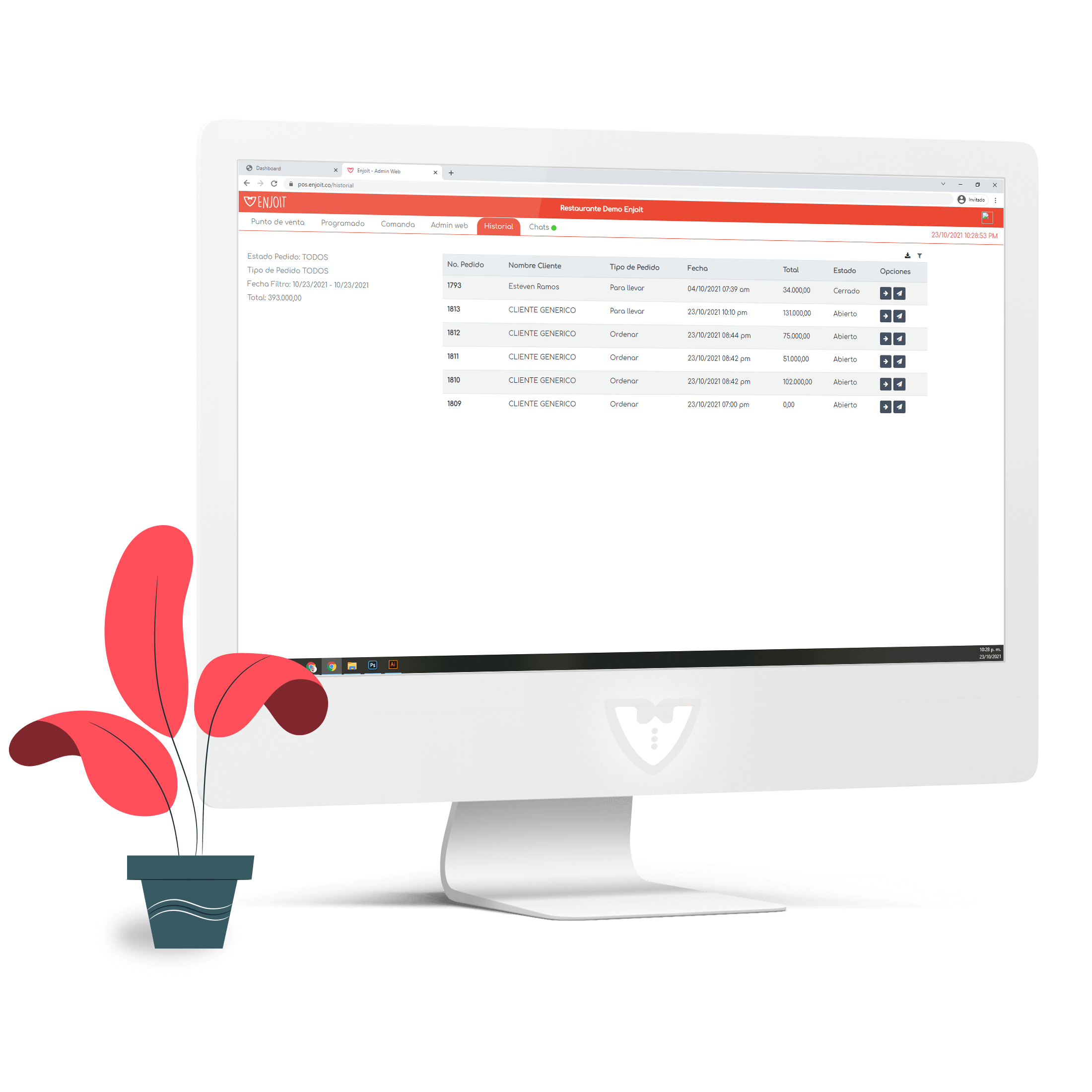
It allows you to have a wide variety of graphs with important information to make decisions about your business. You will be able to see the behavior of your clients and their profile.
In the history you can filter a specific day to see the orders that were made that day and be able to see each of the details of the orders made.
also if you need to download a particular day you have to download it in a PDF file.
In the manager you can manage your inventory completely. When an order is filled, it generates issues in inventory. Which helps the restaurant keep track of expenses.
Input products in your inventory:
Here you can create each of the inventories you want whether it is at the end of the day, weekly or monthly.
Inputs: Inventory input management:
In the entries you can record what product entered the restaurant with some supplier data.
Inventory Vendor Management:
You can create each of the suppliers that enter.
Manage the available warehouses of your inventory:
In this module you can create the warehouses you want.
Manage the units of measurement of your inventory products:
Here create each of the units that enter the restaurant with the name and a description.
Enjoy provides you with alerts for products that are running out of stock. And alert for products that are about to expire.
Enjoit adapts to your business. It consists of a wide variety of configurations that allow you to manage your business processes the way you want. In this module, you must choose the zones and mark them with a name so that you know where the home delivery will take place.
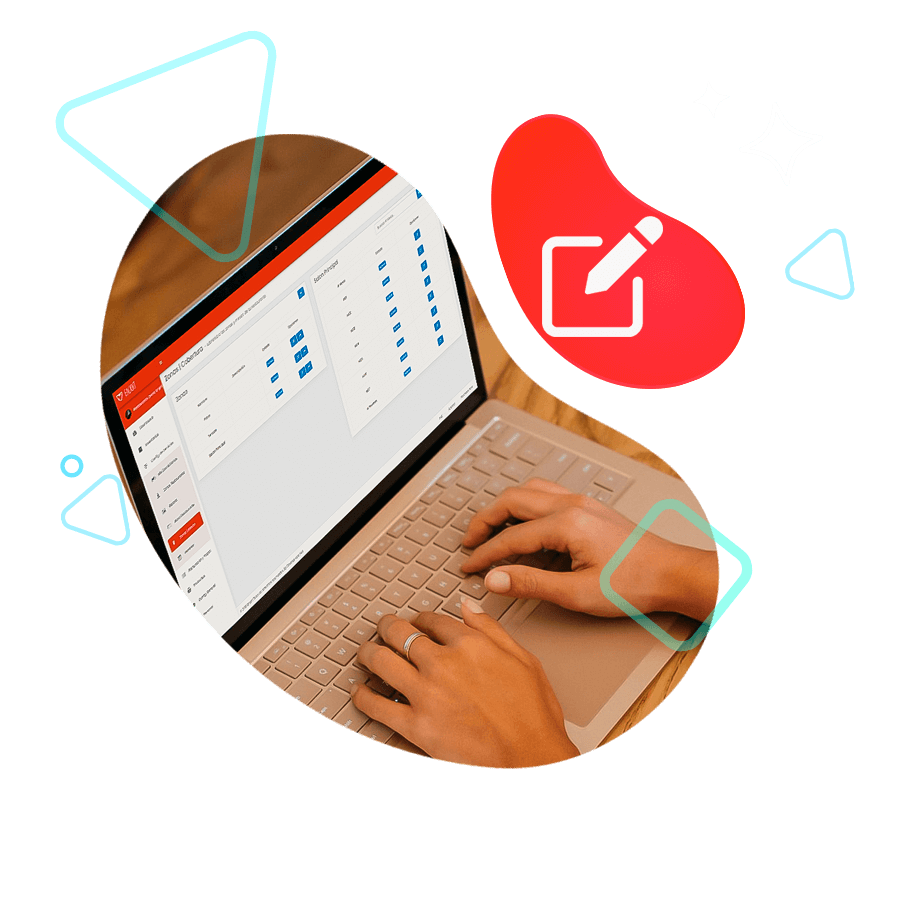
With Enjoit pos you can configure the zones and tables of your restaurant. You can create as many areas as you want (such as Terrace, Interior room, …).
You can assign tables to each zone with their respective names and/or numbers (Table1, Table2, DoubleTable1, …)
With Enjoit you can configure your menu in an easy way. In this module you can configure and create each of the dishes or drinks and place them in the category in which they correspond, with their respective image gallery.
Your products will be linked to these categories. You can enter the number of products you want.
You can assign a specific order to the products so that they go directly to the kitchen, the bar or the grill. Depending on the commands you have configured.
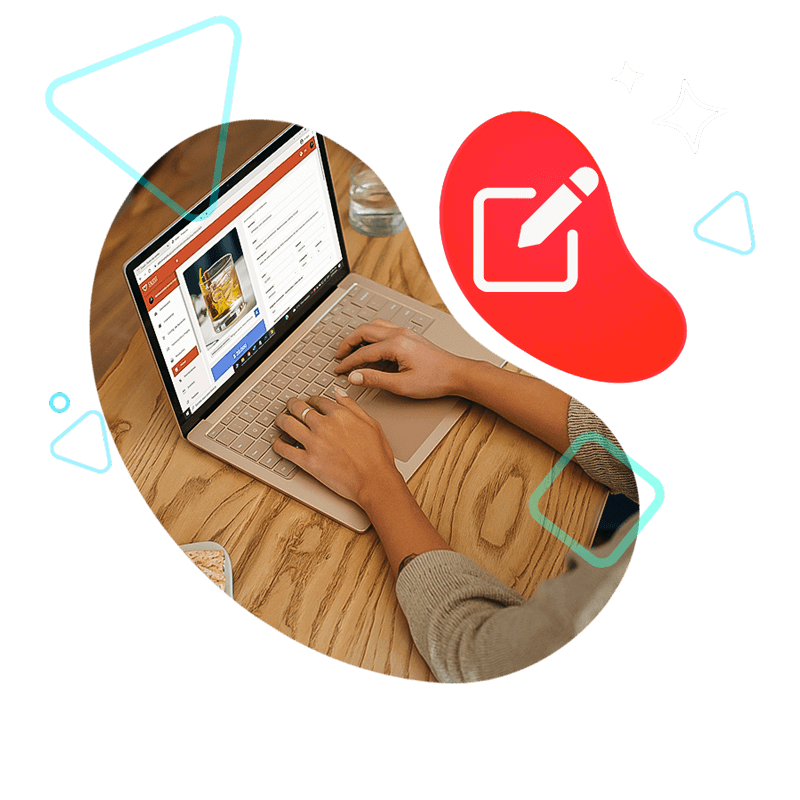
The Enjoit invoice is adapted to the invoice to comply with a legal billing. We integrate billing ranges and authorized dates for your business. You will always have the invoices of your clients to print them or even send them by mail.

Adjust the values of your tip:
In this module you must adjust the % of the tip they will have.
Enable your means of payment:
In this module you can enable the payment methods with which you want to work, whether by credit or debit cards, bank transfer or cash.
In this module you can configure the data of the resolution and everything of the invoice
Get started for free, no credit card required.

© 2022 Enjoit. All rights reserved.